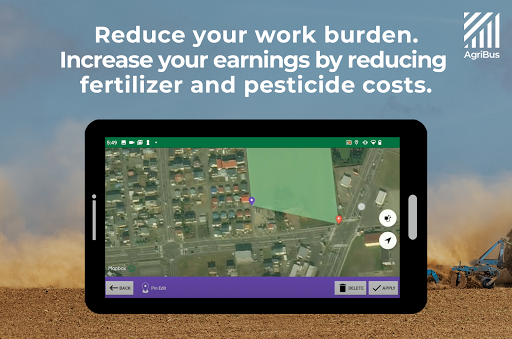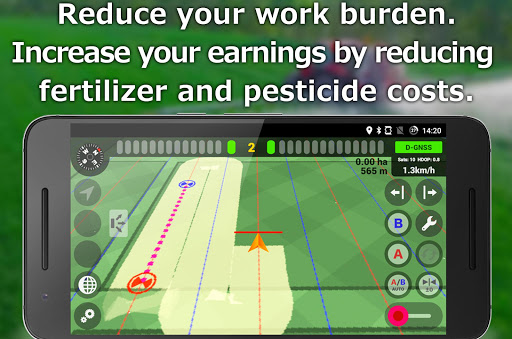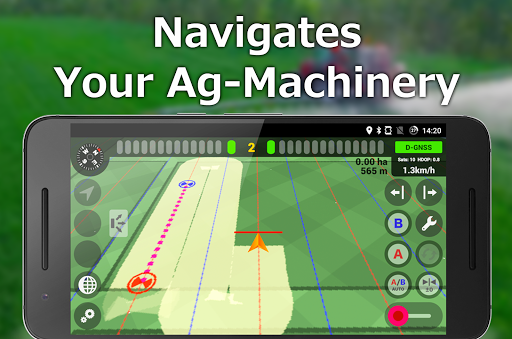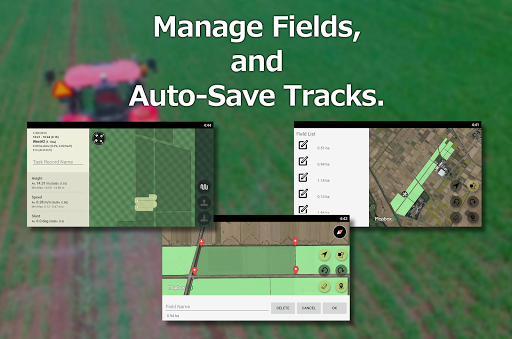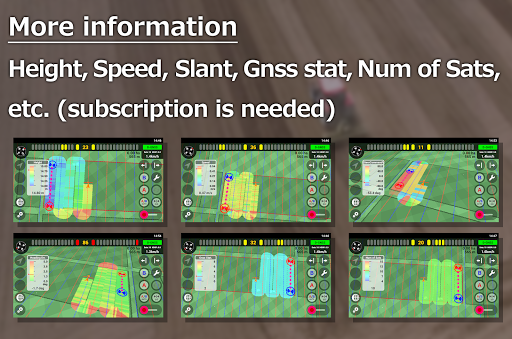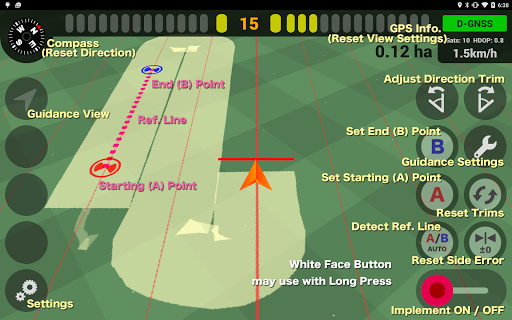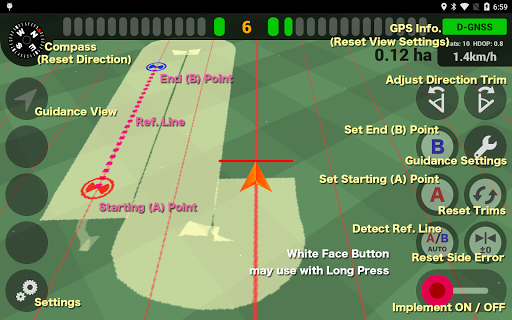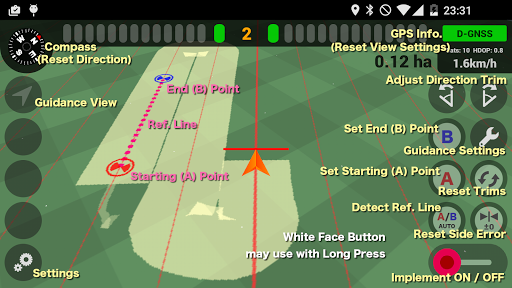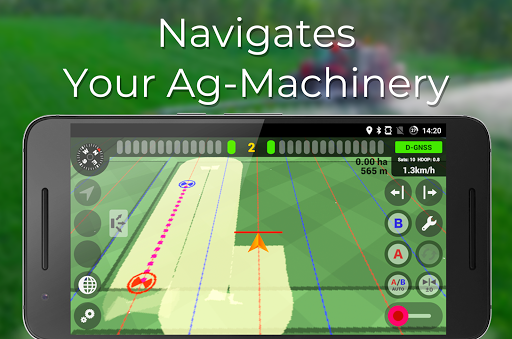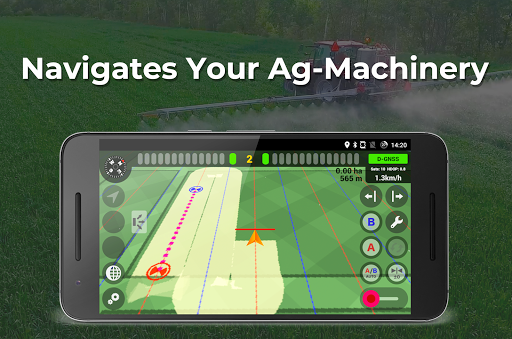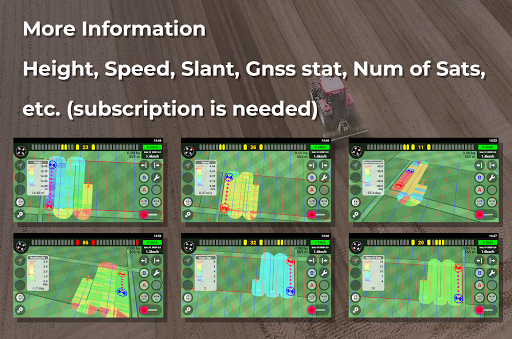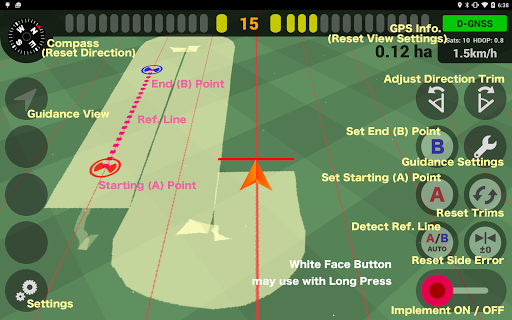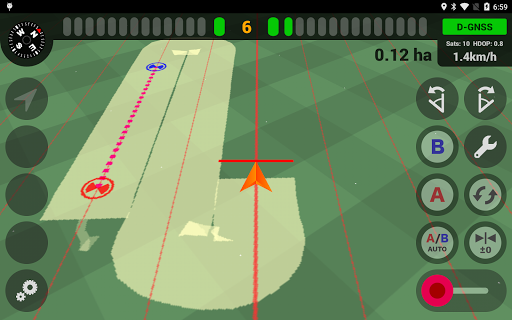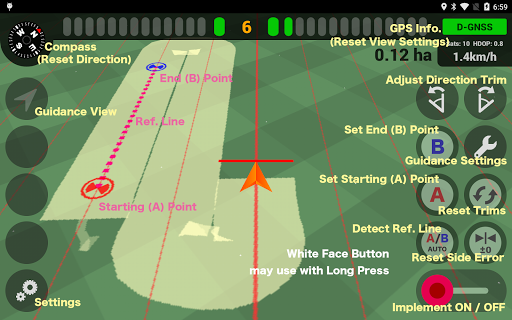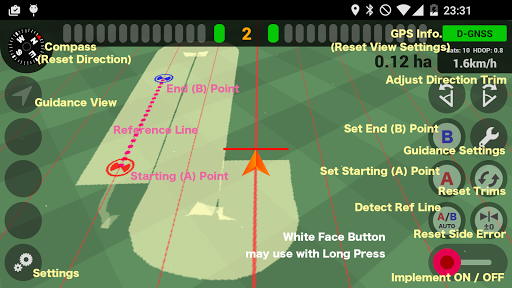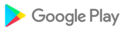- Thai language is supported.
- Improved stability.
- The target OS for this application has been changed to Android 8.0 or higher.
- Changed the method of parallel processing to improve stability under high load.
- Fixes have been made regarding the stable operation of the application.
- The left-right misalignment integration process for automatic steering control has been corrected.
- Automatic updating of gyro correction values for automatic steering control is no longer performed.
Redesign of the home screen
Lighter operation
Support for low-speed communication lines
Lighter operation of the reference line dialog
Bug fixes
Bug Fixes
Update Execution Environment
Bug Fixes
Added multiplier adjustment function
added one-time purchase items for ad removal
Bug fixes
- Changed "Setting Environment" to "Backup".
- Moved GNSS Settings, Correction Information Settings, and External Input/Output Settings from medium items to large items.
- Fixed various bugs, eliminated ANR at startup
Android 13 support
Bug Fixes
Pixel Watch app support
Bug Fixes
Fixed several problems with the reference line dialog
Added "Sort & Refine" function to the Reference Line dialog
Corrected the design of the reference line setting screen.
Long-tap to open the datum line setting screen
Changed the screen opened in the Reference Line Assistant
Other minor fixes
Fixed a bug in some models.
Some bugs fixed.
Some bugs fixed.
Some bugs fixed.
Improved operating performance
Revised data processing method at startup
Bug fixes
(5.3.6) Some bugs fixed.
(5.3.6) Some bugs fixed.
Display overlap area
Corresponds to source table formatting errors in external Caster service
Layout and bug fixes
Supports additional plans
Hide light bar when using built-in GPS
Separate A and B buttons
Bug fixes
v5.3.2
Changed the method of saving field, work history, and driving reference line data
Changed light bar design
Light bar can now be set to "steering direction" and "misalignment direction
Display straight line and curve guidance type on AB button
Work history is not split when entering/exiting a field
Fill toggle when entering/exiting a field
Auto steering module can now be selected between stable board and development version
(5.1.9)
Fixed a bug that the guidance screen was not displayed on some devices.
(5.1.8)
Added the ability to change the color by long pressing the fill button.
Improved stability of auto-steering.
Added the ability to send messages to support.
Fixed a problem with the ODO meter.
The saving process of the driving reference line has been corrected.
Warning sound and alert display when the vehicle is about to overhang the field.
The warning sound can now be set to on or off.
Light bar lighting method (steering indication/shift width) can now be switched.
An update notification function has been added.
Fixed a display bug of the implement symbol.
Fixed a bug when re-setting the B point.
Adjusted InfoTray.
The startup process of the Ntrip client has been adjusted.
Notification when the motor limit is exceeded in automatic steering.
Minor bug fixes.
Renewal of setting environment
5.0.8
Changed map display.
Stabilization of backward movement in automatic steering.
Changed the azimuth calculation method for single antenna.
Reset tracking when steering center is set.
5.0.8
Changed map display.
Stabilization of backward movement in automatic steering.
Changed the azimuth calculation method for single antenna.
Reset tracking when steering center is set.
5.0.6
Fixed processing when exiting the application.
Adjusted auto-steering tracking.
Bug fixes.
5.0.3
Fixed some bugs
5.0.0 ~ 5.0.2
Guidance screen design and vertical screen layout support
Guidance operation in screen sleep mode supported
Fixed colors for SINGLE and No POS
Changed numerical input UI
Reduced memory usage
Official support for Hokuren RTK system
Improved auto-steering
Fixed several bugs
5.0.2
Fixed display problems with speed and ODO meters.
Changed UI for numerical value input.
Fixed a display bug of the compass.
Adjusted the heading in auto-steering.
Fixed a bug that the direction of equipment installation is not switched in the settings.
Changed account registration procedure.
5.0.0
Guidance screen design and vertical screen layout support
Guidance operation in screen sleep mode supported
App icon changed
Improved processing related to location accuracy
Fixed distance determination when merging and resuming work
Reduced memory usage
Other bug fixes
Fixed minor bugs.
4.2.4 , 4.2.5
- Removed unnecessary permissions
- Plot creation screen now shows the area of the plot
- Section guidance is now available.
- Auto-steer override bug fixed
- Due to security and reliability reasons, Android 5.0 and 5.1 are no longer available from this version (previous versions up to 4.2.3 are still available).
4.2.2, 4.2.3
Fixed a bug that was occurring on certain devices.
4.2.1
Landmark display on guidance map
Faster startup
Fixed fill scale in work report
Changed the design of the startup screen
Landmark display on guidance map
Faster startup
Fixed fill scale in work report
Changed the design of the startup screen
Android 12 support
Improved GNSS accuracy for smartphones and tablets
Revised design of work report screen and settings screen
Enhanced the lead-in to AgriBus-Web
Fixed design of home screen and changed card display conditions
Added setting to display in Trimble Topcon coordinate system
Added the ability to create a travel reference line (straight line) at any point.
Changed so that if the length of the travel reference line is less than 1 meter, it will not be created or saved.
Fixed some bugs.
It is now possible to select items for synchronization.
Fixes for auto-steer and steering center
First-time installation privilege and upgrade privilege to experience paid functions
Work width can now be entered on the screen before guidance starts.
Added a setting that allows you to turn on fill-in-the-blank at the start of guidance.
Extended the offline session validity period to one month.
Fixed curve guidance.
First-time installation privilege and upgrade privilege to experience paid functions
Work width can now be entered on the screen before guidance starts.
Added a setting that allows you to turn on fill-in-the-blank at the start of guidance.
Extended the offline session validity period to one month.
Fixed curve guidance.
GNSS source can be selected before guidance starts.
Change the order of GNSS acquisition sources.
Editing and uploading of work contents in the work completion screen
Added explanatory text to guidance setting screen
Fixed the problem of signal strength.
Improved offline operation.
Display of work completion screen
Suspend and resume work function
Faster start-up within the same day
Add daily unit to work report.
Straight line marker setting
Setting of guidance line assistant
Changed the UI of the work equipment setting screen.
Bug fix
Changed the layout of the login screen.
Adjusted the user interface for automatic steering.
Fixed a bug in the display of the number of captured satellites and signal strength.
Bug fixes.
1) Adding a home screen
Home
- Launch guidance (AgriBus-NAVI so far)
- Usage contents
Fields
- List of registered fields
Devices
- Introduction of AgriBus series products
Account
- Member information display, subscription status display
2) Renewal of guidance setting screen
- Two-column format
- Ability to save settings environment
3) Bus fixes
Renewal of Tutorial
New Work Settings dialog and Saved Work History dialog
New Reference Line Setup Dialog and Saved Reference Line List Dialog
Enterprise plan support
Improved auto-steering process
Unlock the Ntrip client with bluetooth connection
Modification of GNSS installation attitude calculation method
Other bug fixes
You can now log in with your Google account
Improve the process of getting correction information on a specific server
Auto-steer and parameter adjustment
Corrections to the wording
From September 1, 2020, the Standard Plan will be required to obtain correction information.
Ability to delete invalid guidelines and unnecessary work history
Added a how-to video to the help screen.
Increase the number of items that can be synchronized at one time.
Auto-steer fixes
Functional corrections to apply near baseline
Fixed a part of the synchronization process.
Correction of auto-steer handling.
Ntrip Client retry processing changed
Bug fixes
Added mount point status when getting correction information to GNSS status screen.
Changed the retry process when AgriBus-Caster is connected.
Change from Mapbox to Google Maps in the field creation map.
Fixed the processing of inclination correction when the sensor in the terminal does not support it.
Reduced memory usage
The calculation method of the shift width displayed in the light bar was changed.
Allows simultaneous connection of Ntrip clients with the same AgriBus-Web account
Fixed retry processing and minor bugs in Ntrip client.
Reduction of the load on the tilt correction process by the internal gyro
Resetting internal parameters at the start of auto-steer
Various wording corrections
Smoothing of guidance direction determination processing
AgriBus-Fixed web login screen
AgriBus-NOW reconnection issue fixed
GMiniR behavior modification
Fixed a problem that occurred on a specific device
Fixed AgriBus-Web login screen
Added information on where to get correction information to the status screen
Auto steering correction
Fixed G2, GMiniR gyro correction
Russian language support
Other bug fixes
Bug fixes
Auto steer / G2 compatible
Fixed some sync issues
Other bug fixes
Fix screen freeze during sync
Change the indicator of the synchronization process to a notification bar
Migrate AgriBus-Web account management to Android setting "Account"
Automatic synchronization of AgriBus-Web using Android setting "Account"
Added the status when acquiring correction information to the GNSS / GPS status screen
Other minor bug fixes
Change UI of correction information setting screen
Displays GNSS signal strength
Fixed work history across dates
Added color coding for curve guidance
Bug fixes
[Changed]
- Change app icon and guidance setting item icon
- Change the UI for deleting fields, reference lines, work history, and merging
- Field creation / edit UI changes
[Fixed]
- Remove unnecessary permissions
- Addresses an issue that could cause the app to close if the referenceline was incomplete
- G + tilt setting
- Azimuth offset
[Update]
- Update of Google and Android support libraries
- Changed Target SDK version to 28 (supports Android9 functions)
- App bundle support
Fixed the update process of AgriBus-G + firmware.
Fixed a bug that does not start on a specific terminal.
Startup time has been significantly reduced.
The various defects that were inconspicuous but still exist have been fixed quite well.
Bug fixing
Version 3.6.4
- Gyro drift correction setting for AgriBus-G+ is available.
- Fixed bug about heading calculation on multi antenna GNSS.
- Others.
Version 3.6.3
- Improved light bar display when tracking error is small.
- Name of AgriBus-Connect changed to AgriBus-Web.
- Made it easy to register on AgriBus-Web.
- Fixed the order of the setting items and the contents.
- Others.
Version 3.6.2
- Fixed start up sequence.
- Improved stability.
- Others.
Version 3.5.3
- Direction adjustment button of guidance line was changed for side offset adjustment.
- Fixed recording / loading geo-point and its attribute.
- Others.
Version 3.5.2
- Fixed recording geo-point and its attribute.
- Others.
Version 3.4.8
- Fixed heading / distance calculation.
- Bluetooth headset button also works for start / stop working button (only for standard plan).
- Improved stablity of USB communication.
- Fixed problems of document form buttons.
- Others.
Version 3.4.7
- Fixed starting up sequence.
- Others.
Version 3.4.2
- Some small fixes.
Version 3.4.1- Some small fixes.
Version 3.3.17- Some small fixes.
Version 3.3.16- Some small fixes.
Version 3.3.14- Some small fixes.
Version 3.3.13- Fixed starting up sequence.
Version 3.3.8- Fixed problem about uploading tracks and fields.- Fixed problem about hanging up on second start up.- Improved Bluetooth communication performance.- Others
Version 3.3.0- Parallel Curved Guidance is now available. (Standard Plan only)- AD-FREE (for Free Plan)- Others
Version 3.1.6 - 9- Fixed problem on start up.Version 3.1.4- Fixed problem on screen transition.- OthersVersion 3.1.3- Improved stability.Version 3.1.2- Fixed black out of guidance map screen.- Changed to hide old tracks on guidance map screen.- Merging tracks on frequently in / out field.- Fixed to reflect changes of map editing to AgriBus-Connect.

 HTC U Ultra
HTC U Ultra